|
>> Data privacy policy |

SimpleMovieList 1.2
What is SimpleMovieList?
With SimpleMovieList you can search for movies in an online database and store them offline inside the app.
It its possible to manage arbitrary movie lists by entering own categories (e.g. "Seen", "Lent" and so on...)
The movies can be shifted between categories and supplied with additional notes, therefore the whole movie collection can be classified and you always have the overview.
Functions
- Online search for movie titles. The search uses the TMDb API (www.themoviedb.org).
- Display of following movie details:
- Film poster
- Summary
- Release date
- Runtime
- Genre
- Director
- Actors
- Local storage of found movies including detail data.
- Entry of arbitrary categories (e.g. "Seen", "Lent", "On DVD", "On hard disk", "Soon in cinema" and so on...).
- Movies can be assigned to a category and can be shifted later between categories at any time.
- Display of all movies from one category in one list, additional filtering of list is possible.
- For each movie a free text note can be entered.
- Manual entry of a movie if this could not be found online.
- Export of a movie list as PDF or HTML file and transmission via email.
- Export of the complete database into a backup file and transmission via email
- Import of a previous created backup file. This requires a network connection because the movie images must be fetched again from TMDB. The database will be completely replaced with contents of the backup file.
- Full text search for arbitrary terms inside the local stored movies.
Additional operation instructions:
- Complete clearing of search field with swipe left.
- Deletion of a movie from a category list: Swipe left onto the list item changes the right icon into a minus icon, with which the movie then can be deleted.
- A tap onto the title of the category list in iOS or pressing the menu button in Android shows a context menu. A click there on the delete button activates the minus icon for all entries in the category list, so more than one entry can be deleted faster.
- A tap onto the movie poster inside the detail view of a movie shows a bigger image.
System requirements
You need an Apple iPhone or iPad with iOS Version 6 or higher or an smartphone with Android 4.0 or higher
Screenshots
References
- SimpleMovieList is written in HTML/CSS and Javascript and was generated and distributed with Apple XCode and Eclipse. Further information at http://developer.apple.com/xcode and und http://www.eclipse.org
- Additional programming environment: Self developed editor FTLEdit for Mac OS X. See FTLEdit in the product area.
- SimpleMovieList is basend on some frameworks: jQuery, jQuery Mobile and PhoneGap/Cordova for native app integration. Additional resources: jQuery Validation Plugin, Fastclick, jsPDF, localStorageDB, MobiPick and jQuery Magnific Popup is used by SimpleMovieList.
Questions or problems
Please don't hesitate to submit questions about SimpleMovieList or to report any error or problem with the application. Simply send a mail to  or use the contact form. I will reply to you as soon as possible and try to help you. Please understand that SimpleMovieList is developed in my spare time so i can not guarantee for an immediate reaction. or use the contact form. I will reply to you as soon as possible and try to help you. Please understand that SimpleMovieList is developed in my spare time so i can not guarantee for an immediate reaction.
|

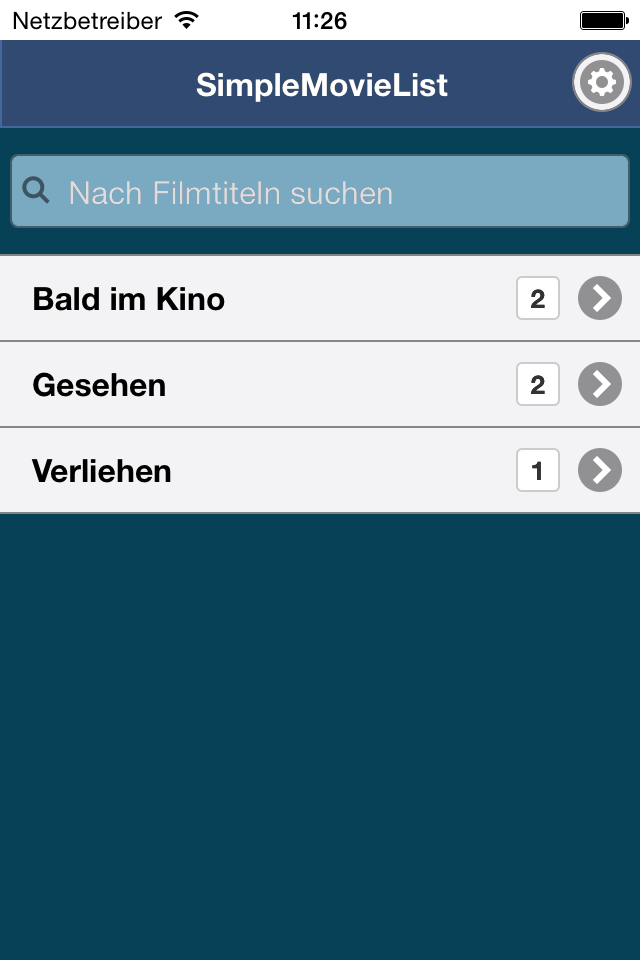

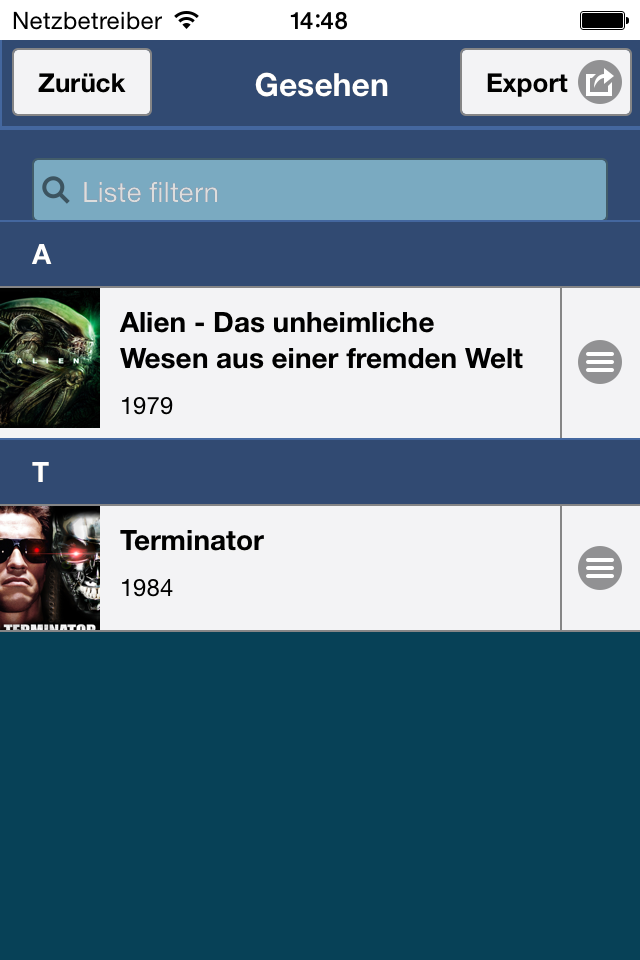
 or use the
or use the